Flash Storage Made Simple: From Fundamentals to Finding the Right Fit

Flash storage refers to any storage device that uses non-volatile flash memory to retain data. This includes SSDs (Solid State Drives), memory cards, embedded modules, and other solid-state media. Among them, SSDs are the most well-known and widely used in both consumer and industrial systems.
In this article, we’ll explore how flash storage works and how to choose the right solution for different applications.
NOR and NAND Architectures
At the heart of flash storage lies the memory architecture—how individual memory cells (the smallest units that store bits) are organized and accessed.
There are two flash memory architectures - NOR and NAND, differing primarily in the method of connecting memory cells. Each of them has its own advantages and disadvantages that define its application scope.
The name NOR memory comes from the logic gate "Not OR" which describes how the circuit behaves. The storage logic is similar to a bookshelf, where every book (a data bit) has its own shelf (memory cell), and each one can be accessed directly without touching the others.
In technical terms, each cell works independently, with its own control line, so reading a specific bit doesn't involve going through other cells. This makes it fast for random access. However, just like giving every book its own shelf takes up more space, NOR memory needs more wiring and layout. That lowers the storage density and increases the cost.
Therefore, NOR is more often used as program memory for microprocessors, for example, BIOS memory of a personal computer, memory for storing small auxiliary data, or for storing an operating system in cell phones and tablets.
Similarly, NAND memory is named after the "Not AND" logic gate that defines its operation. The storage logic is more like stacking books into a tall tower. The memory cells are connected in a chain, so you can’t reach the book in the middle without flipping through the ones above it.
In technical terms, the cells share control lines and are accessed sequentially. This design makes NAND more space-efficient. By connecting cells in series, it stores more data, costs less, but isn’t as fast as NOR when reading individual bits.
Because of these trade-offs, the NAND architecture is commonly used in SSDs, USB drives, memory cards, mobile phones, and other devices where data is typically written in sequence and high capacity is more important than random-access speed.
In the following parts, we will mostly focus on the NAND architecture as it is used in most modern solid-state drives.
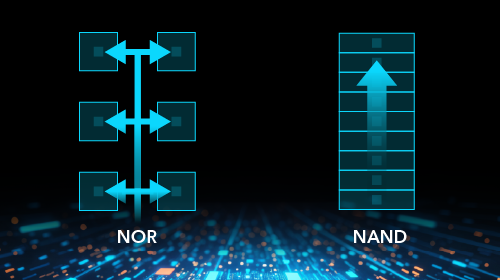
NAND Memory Cell Arrangement: Transition to 3D Structure
As manufacturers kept looking for ways to lower the cost of flash memory, they reached a point where shrinking the process below 10 nanometers no longer guaranteed cost reduction. To deal with these density and cost challenges, the industry moved toward 3D NAND, stacking memory cells vertically instead of trying to keep squeezing them into a flat layout.
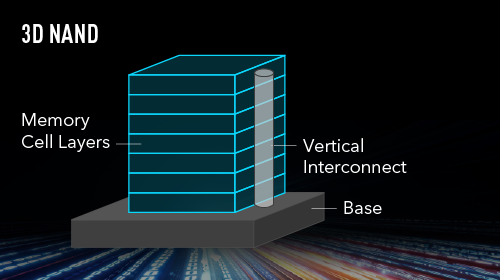
NAND Memory Cell Types and Data Capacity
Currently, a memory cell can store 1, 2, 3 or 4 bits of information. Physically, all 4 types of NAND memory cells are composed of the same transistors, only the amount of charge stored by the cell differs. And all of the below technologies—SLC, MLC, TLC, and QLC—can be implemented in 2D (planar) or 3D (stacked) structures.

SLC (Single-Level Cell)
In single-level cells (SLC), each memory cell stores just 1 bit of data, meaning there are only 2 possible charge states (2¹). Because the margin between these two states is large, the cell is easy to read and write with high accuracy.
That’s why SLC offers the best performance, fastest write speed, lowest error rate, and the longest lifespan in terms of program/erase cycles. However, because it uses more space to store less data, its cost per bit is the highest among all NAND types.
MLC (Multi-Level Cell)
MLC stores 2 bits per cell, using 4 distinct charge levels (2²). This improves storage capacity and lowers cost compared to SLC, making it a more efficient option in terms of space. However, since the cell needs to differentiate between more voltage levels, it requires more precise control during reading and writing, which can slightly affect speed and reliability. Its endurance, which refers to how many times it can be written and erased, is also lower than SLC. But overall, MLC offers a practical middle ground for many general-purpose applications.
TLC (Triple-Level Cell)
TLC stores 3 bits per cell, with 8 charge levels (2³). This further improves storage capacity and lowers cost, especially for consumer devices where maximizing GB per dollar is key.
As the number of bits per cell increases, the voltage margin between each level becomes narrower, which can lead to slightly slower access times and increased sensitivity to errors compared to SLC and MLC. Still, TLC strikes a solid balance between cost and capacity, and it is widely used in SSDs designed for everyday use.
QLC (Quad-Level Cell)
QLC pushes the limit by storing 4 bits per cell, using 16 charge levels (2⁴). This allows for very high storage density and makes QLC the most cost-effective option per GB, even approaching the cost level of traditional hard drives.
However, the trade-off is significant: QLC can be less stable in terms of speed and lifespan, especially when there’s a lot of writing involved, but it’s still great for everyday storage needs.
iSLC/Ultra iSLC
Striking the right balance between cost and reliability when choosing an optimal industrial storage solution can be a challenge for system integrators. That’s why Innodisk developed its exclusive iSLC technology—a firmware-based approach that transforms standard 3D TLC into a more reliable, high-performance option without physically changing the NAND.
iSLC uses custom firmware to force each NAND cell to store just 1 bit, effectively emulating SLC behavior. This boosts endurance up to 30,000 P/E cycles, with write performance that’s remarkably close to real SLC, significantly prolonging the service life of the drive.
For even more demanding environments, Ultra iSLC takes things a step further. It builds on the iSLC foundation with even more advanced tuning, pushing durability up to 100,000 P/E cycles and delivering a significant reduction in error bit rates. These improvements make it a game-changing option for applications like industrial automation, embedded systems, and edge AI.
Type | Bits per Cell | Charge Levels | P/E Cycles (Endurance) | Performance | Cost per Bit | Typical Use Cases |
| SLC | 1 | 2 (2¹) | Up to 60,000 | Best | Highest | Industrial, enterprise systems |
| MLC | 2 | 4 (2²) | ~3,000 - 10,000 | Moderate-High | High | General-purpose, light industrial |
| TLC | 3 | 8 (2³) | ~1,000 - 3,000 | Balanced | Medium | Consumer SSDs, everyday computing |
| QLC | 4 | 16 (2⁴) | ~100 - 1,000 | Slower | Low | Archival storage, read-intensive applications |
| iSLC | 1 (on TLC NAND) | 2 (emulated) | Up to 30,000 | Near SLC | Medium-Low | Industrial, embedded, cost-sensitive high-write systems |
| Ultra iSLC | 1 (on TLC NAND) | 2 (emulated) | Up to 100,000 | SLC-like | Lower than SLC | High-end industrial, edge AI, automation systems |
Alright, now that we’ve covered the architecture and structure of flash memory, it’s time to explore what else goes into choosing the right flash storage.
To make an informed decision, we also need to consider other key factors such as the form factor and interface, the operating conditions, and finally how to decode Innodisk’s product model names.
Form Factor and Interface
It's crucial to consider the form factor and interface to ensure compatibility with your system's slots and connectors.
The 2.5-inch SATA form factor remains one of the most commonly used options across industrial and enterprise systems. Its widespread compatibility makes it a go-to choice for both traditional hard drives and SSDs. At the same time, M.2 SSDs have gained popularity, especially in systems with limited motherboard space. Their compact size and support for both SATA and PCIe interfaces make them highly versatile.
For scenarios where space is even more constrained, mSATA continues to be a relevant form factor, particularly in embedded or legacy designs.
While SATA still serves the needs of many users due to its stability and broad support, PCIe-based SSDs have become the preferred choice for those prioritizing speed. In most use cases, PCIe Gen4 already provides ample performance, but PCIe Gen5 is now being adopted in AI, edge computing, and data center environments, where ultra-high throughput is critical.
Innodisk’s current product lines are designed to help enterprise customers address a wide range of industrial application needs. Please refer to the chart below for an overview of available interfaces and form factors.
PCIe | SATA | PATA | Others |
M.2 U.2 CFexpress EDSFF | M.2 2.5" SSD 1.8" SSD SATA Slim SATADOM mSATA nanoSSD | CompactFlash Card | SD & MicroSD Card USB / USB EDC |
Operating Conditions
An industrial computer differs from its customer-class counterpart in many ways, but the most prominent differences are the capability to operate in 24/7/365 mode without interruptions or downtime, resistance to temperature spikes, vibrations, shock and high humidity. These demanding requirements to an industrial computer apply to all of its components, including storage devices.
Flash memory drives can be divided into two major classes:
- Standard temperature grade models
- Wide temperature grade modules
For example, Innodisk’s SD Card 3TE4 and MicroSD 3IE4 offer versions tailored for standard operating temperature environments, making them suitable for applications where wide-temp tolerance is not required.
How to Read Innodisk Model Names
In order to navigate this wide range of product options and choose the most suitable drive for your application, it helps to understand how Innodisk names its products.
Let’s take a 2.5-inch SATA SSD as an example to break down the model naming convention.
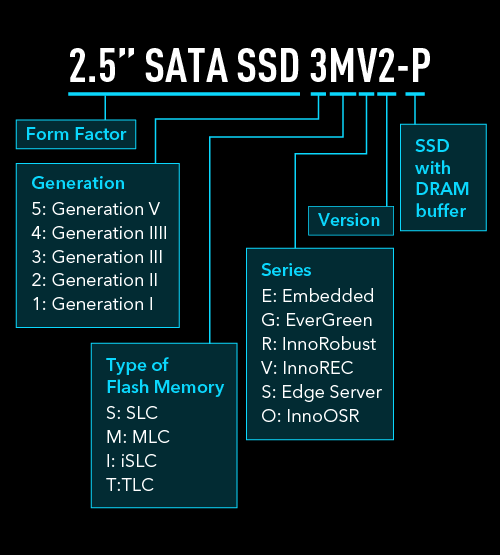
Code | Series Name | Description |
| E | Embedded | Optimized for industrial-grade embedded systems. Offers high reliability and long service life. |
| G | EverGreen | Built with external DRAM cache for improved speed and extended lifespan. Suitable for general use with a balance of performance and durability. |
| V | InnoRobust | Engineered for critical environments. Compliant with MIL-STD-810F/G and MIL-I-46058C for protection against dust, shock, vibration, and extreme temperatures. |
| R | InnoREC | Designed for video surveillance. Features intelligent firmware algorithms for stable and continuous data recording. |
| S | Edge Server | Designed to meet the growing demands of edge computing by providing high-performance, rugged, and compact solutions for real-time data processing at the edge of networks. |
| O | InnoOSR | Innodisk’s self-recovery SSD solution, featuring patented firmware-level recovery. |
And most importantly, if you have any questions when selecting a product, just scroll down and click “GET IN TOUCH” at the bottom of the page. Our sales team is ready to provide you with dedicated and attentive support.
Choose Your Flash Storage Products
Further Reading
1. iSLC / Ultra iSLC Technology
2. InnoRobust™
3. InnoREC™
4. InnoOSR


